100% Integral glass radiator (and / or Towel dryer)
Elegant wall radiator, glass and images in a wide contemporary choice
- Unparalleled comfort and feeling of well-being.
- Energy savings of over 30% compared to ordinary electric heaters.
- Ease of use of the radio-controlled thermostat with weekly programming and simultaneous control of your entire installation.
- Radiation distance up to 6 meters with optimum performance at 4 meters.
- All radiators can be transformed into heated towel rails.
- EMERAUDE meet safety standards:
- Degree of protection (IP 44)
- Reinforced CLASS 2 type insulation
- EN 60 335-1 / EN 60 335-2-30 / EN 60 335-2-43
- Certified quality